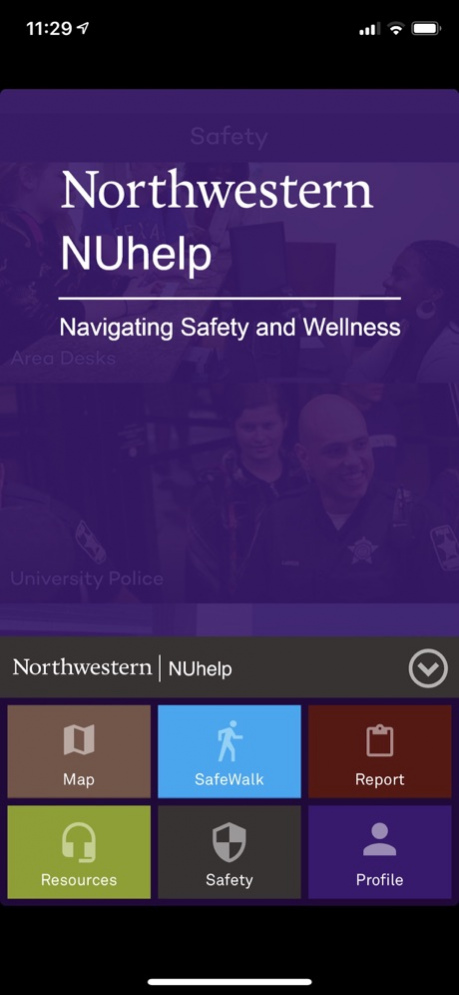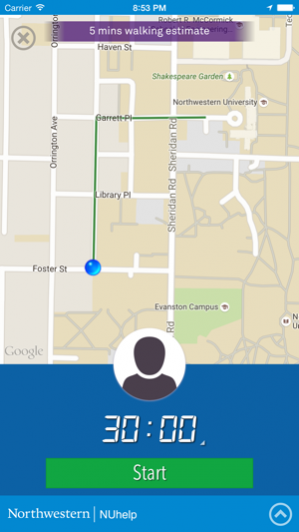NUhelp 1.1.5
Continue to app
Free Version
Publisher Description
SEE ALL NORTHWESTERN LOCATIONS IN ONE PLACE
Not sure where the closest bike repair station is? You can now quickly see where various Northwestern locations are, and how close they are from your current location. You can quickly see Northwestern buildings, Wildcard Advantages, Bike Repair Stations, Neighborhood Desks, and more!
SEE ALL SERVICES OFFERED BY NUHELP
Have questions about safety or wellness? You can now see all the services offered by NUhelp in one place, contacting someone who can help is now one tap away.
REPORT AN INCIDENT
Have a concern or witness a suspicious incident? You can quickly submit a Concern Report to the Dean of Students office, and they will address the issue appropriately. You can even take a photo from your phone and quickly add it in the report.
SAFE WALK FEATURE (Exclusive to the Northwestern students, faculty, and staff)
Feeling unsafe walking at night back to your residence hall after an event? You can have a peace of mind by using the safe walk feature of the app. Simply specify your destination, a friend to contact, and a timer to count down. When you arrive at your destination, tap to cancel the notification. If the timer counts to zero and you have not canceled, a text message will be sent to your friend asking him or her to contact you. If they have any safety concerns at that point, they are instructed to contact Northwestern Police.
Please note: Continued use of GPS running in the background can dramatically decrease battery life.
Mar 6, 2020 Version 1.1.5
Improvements to the map feature
About NUhelp
NUhelp is a free app for iOS published in the Health & Nutrition list of apps, part of Home & Hobby.
The company that develops NUhelp is Northwestern University. The latest version released by its developer is 1.1.5.
To install NUhelp on your iOS device, just click the green Continue To App button above to start the installation process. The app is listed on our website since 2020-03-06 and was downloaded 2 times. We have already checked if the download link is safe, however for your own protection we recommend that you scan the downloaded app with your antivirus. Your antivirus may detect the NUhelp as malware if the download link is broken.
How to install NUhelp on your iOS device:
- Click on the Continue To App button on our website. This will redirect you to the App Store.
- Once the NUhelp is shown in the iTunes listing of your iOS device, you can start its download and installation. Tap on the GET button to the right of the app to start downloading it.
- If you are not logged-in the iOS appstore app, you'll be prompted for your your Apple ID and/or password.
- After NUhelp is downloaded, you'll see an INSTALL button to the right. Tap on it to start the actual installation of the iOS app.
- Once installation is finished you can tap on the OPEN button to start it. Its icon will also be added to your device home screen.